Review of SuperMemo for Pocket PC
Take your SuperMemo anywhere
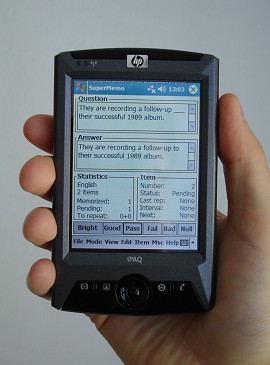
How much time do you waste every day? If you’re like most people, you waste a lot:
- In the morning, perhaps you ride a train to work.
- At work, you have to sit through another useless 30-minute meeting.
- After work, you have some business at the bank, and there’s a long line of customers, as usual.
- In the evening, you’re waiting to meet with your friend for a beer, and he phones to say he will be late. (Now that everyone has a mobile phone, people just don’t think it’s important to be punctual, do they?)
- At the weekend, your wife goes shopping for purses and leaves you alone in the mall, saying she will “see you in 20 minutes”. Twenty minutes — yeah, right.
Now you can put some of this time to good use. Instead of playing Snake on your cell phone, you can get out your PDA, open SuperMemo for Pocket PC, and review words and sentences in a foreign language.
A mobile SuperMemo is a powerful concept for at least three reasons:
-
The SuperMemo algorithm (described here) guarantees that knowledge will stay in your memory with the minimum number
of reviews. The “mobile” part gives you more time to learn — on the bus, subway, between classes, etc.
This means you will learn more. Or, if you could never find the time to use SuperMemo on your PC, now you have
a much better chance of learning regularly. BUT: To learn effectively, you need to be in a quiet place, you need to be comfortable (ideally, in a sitting position), you need at least a few minutes without interruptions, and you cannot be tired or distracted. So learning on a bus to work may be possible, but you may be too tired to learn on the bus AFTER work. Learning in a quiet waiting room? YES. Learning in the checkout line? Forget it.
-
A pocket SuperMemo can be a useful tool in the classroom. Has your teacher just taught you a useful English word? Instead
of writing it down in a notebook, you can just add it to your collection on the spot. You can search your collection for
words and sentences, correct mistakes in your collection, etc. BUT: It’s useless to try to type in more than a few words (not to mention sentences) with the stylus. POSSIBLE SOLUTION: You could get one of those PDA keyboards. They’re available as low as $35 on eBay.
- Sometimes you can’t continue with reviews because you have no access to your PC. However, you can’t cheat your brain. You must refresh your knowledge at least a few times a week. Long breaks from SuperMemo weaken your memory and lead to a backlog of reviews. Nothing kills your motivation like coming back from vacation and seeing 500 pending items from previous days! Now, you can continue with your reviews even in places where you don’t have access to your PC or notebook computer.
Fast, simple, reliable
You know what bothers me most about SuperMemo? The early versions were nice and simple, but over time the software has grown in complexity. A collection used to be just a set of English words and sentences. Now, it’s a hierarchical structure with nodes, parents, children, and categories. There are also many new features like reading lists and to-do lists which are not so useful to language learners.
Sure, you can hide most of the complexity by switching to the Basic interface, but believe me — it will haunt you from time to time anyway. You know, maybe you’ll delete an item and SuperMemo will display an obscure warning message saying something about the “last child element” or “default category hook”. Maybe you will try to change the font in your items and will realize you need to study registries and templates first.
None of this will happen in SuperMemo for Pocket PC, because — well — there is no knowledge tree and I promise there are absolutely no templates. It’s like a return to the good old days of SuperMemo for DOS (or SuperMemo 7 for Windows), only now your SuperMemo fits in your pocket.
SuperMemo for Pocket PC has everything you need to learn a language, works fast on any Pocket PC, is easy to use, and I have never seen it display an error message. What more could you want?
Installation
To set up SuperMemo on your Pocket PC, you have to place your order at the SuperMemo Store, download the installer, run the installer on your PC, and input a registration code in SuperMemo on your Pocket PC. Before you input the code, SuperMemo will be limited to 30 items. You will receive the code from the store. Please refer to our detailed instructions for installing SuperMemo for Pocket PC.
You can also download a trial version before you place your order. This version is fully functional, but you can only add a maximum of 30 items. To get the full version, you must place an order, download the installer, and receive a registration code.
(Note: The trial version does not install a shortcut to SuperMemo in your Programs folder, which means you will have to add the shortcut yourself or run the program from the File Explorer.)
PC synchronization
There is no easy way to synchronize your SuperMemo collection on your PC with the collection on your PDA. At first, this looks like a serious problem, but I would say that once your start using SuperMemo for Pocket PC, you will no longer need to use SuperMemo for Windows. After all, everywhere you can use your PC, you can also use your PDA.
Besides, if you wanted to review one collection on two devices, you would always have to remember to synchronize your learning data between the two devices, so that the SuperMemo on your PDA would know which items have already been reviewed on your PC, and vice versa.
Formatting & HTML support
SuperMemo for Pocket PC lets you view items in two modes: Text and HTML. When you switch to the HTML mode, the program renders HTML tags in your items. For example, <i>fabulous</i> turns into fabulous. <a href=”file://\SD Card\fabulous.mp3”>fabulous</a> turns into a link to an mp3 file on the memory card, but on my Pocket PC (HP iPAQ rx3710 with Windows Mobile 2003 and Spb Pocket Plus), tapping the link and then closing Media Player causes the device to hang. The problem disappears if you configure Pocket Plus to minimize Media Player instead of closing it. PDAs with Windows Mobile 5.0 also seem to be free of this problem.
In Text mode, you can change the font used in all items by choosing Msc | Fonts. However, the default font is very readable, so there is little reason to change it.
Importing items from Windows
Before you can start learning English on the go, you have to fill up your Pocket PC with some words and sentences. If you already use a SuperMemo collection on your PC, you may want to import it into your Pocket SuperMemo to continue learning in a mobile way. Unfortunately, the exporting process in SuperMemo for Windows is fraught with errors:
- If you export your collection from SuperMemo 2004/2006 (which uses HTML items by default) as an XML file, SuperMemo will export lots of HTML garbage which is not rendered properly on Pocket PC.
- If you export your collection from SuperMemo 2004 as a Q&A file, you will lose all diacritics (national characters).
- If you export your collection from SuperMemo 2006 as a Q&A file, you will lose some diacritics. Specifically, all grave accents will be removed, so that ò will turn into o and à will turn into a.
These are obvious bugs in SuperMemo for Windows and the result is that if you’re learning a language other than English, you may not be able to move your collection to SuperMemo for Pocket PC.
Adding items
You can of course add items to your pocket collection directly on your PDA, which is sometimes useful, but very slow.
Unlike the previous version, version 4.0 of SuperMemo for Pocket PC allows you to add new items from your PC into an existing collection on your PDA. You can prepare a Q&A file (for example, Q: He should continue to act pursuant to the Security Council resolutions. A: to act pursuant to sth = obey sth) on your PC with a real keyboard, big screen, and the ability to copy & paste definitions and sentences from the Web and computer dictionaries. Then you use the Import feature to add the contents of the file to a collection on your Pocket PC.
This is still a bit of a stopgap solution, because you can only add new items in this way — you cannot edit existing items on your PC. For editing, your only option is to edit sentences letter by letter with the tiny stylus on your PDA, which is just a little bit slower than typing with one hand behind your back.
My experience with SuperMemo shows that you get good results if you add about 10 items per day. To maintain this average, sometimes you have to add items for 1-2 hours. Your software should make this as easy as possible. SuperMemo for Pocket PC does not make it as easy as I would like, but it is an improvement over the previous version.
Searching
Searching is fast, but unfortunately only case-sensitive search is available. This is a bit of a problem. For example, if you want to find example sentences with the word nobody in your collection, SuperMemo will not find sentences which begin with Nobody.
Learning
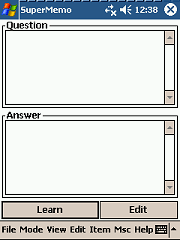

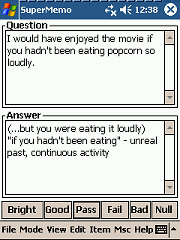

Learning and reviewing knowledge items works the same way as in SuperMemo for Windows:
- You click the Learn button.
- The program displays a question (which can be a definition of an English word, a sentence with a gap, or simply a sentence).
- You try to recall the answer or, if the question was a sentence, you try to notice “interesting” grammar and vocabulary in the sentence.
- You click Show answer and SuperMemo displays the correct answer (or, if the question was a sentence, information about the interesting words and structures — in this case the answer field can also be blank).
- You grade your answer by choosing one of five buttons (Bright, Good, Pass, etc.).
- SuperMemo displays another question and you go back to step 2.
Of course, you get the same optimized learning process as in the Windows version of SuperMemo: You review your items and grade your answers. SuperMemo analyzes your grades and schedules future reviews. As with the Windows version, you can keep most words or sentences in memory with just a few reviews per year. (We describe the SuperMemo method in our introductory article.)
On the physical side, there are two ways to review items — the two-handed way and the one-handed way. With the two-handed way, you hold the PDA in one hand, the stylus in the other, and you tap the screen with the stylus. With the one-handed way (quicker and more convenient), you hold the PDA in one hand and press buttons on your PDA with your thumb — rather like typing text messages on a mobile phone.
To do reviews with one hand, you have to:
- Open SuperMemo. To make this step easier, you can use Settings | Buttons to assign SuperMemo to one of your application buttons.
- Choose the button with the name of your collection. Here, you have to tap the screen with your thumb; SuperMemo will not respond to the navigation pad. I don’t mind this, but some people will probably dislike getting fingerprints on their screen.
- Tap Learn. Again, you have to tap the screen with your thumb.
- To choose Show answer, press the center button. To cancel, press the right button.
- Choosing grades: Bright – up (for “thumbs up”), Bad – down (for “thumbs down”), Pass – center (Pass is selected by default), Good – left (to the left of Pass), Fail – right (to the right of Pass).
Compatibility
SuperMemo for Pocket PC 4.00 is compatible with all Pocket PCs with the Windows Mobile 5.0 and Windows Mobile 2003 operating systems. Users of earlier operating systems can get the 3.50 version (you have to place your order for version 4.00, then ask the store to send you the previous version). The current version of SuperMemo for Pocket PC does not work on smartphones (mobile phones with the Windows Mobile operating system).
Cost
The program itself is quite cheap (only $19.90), but the expensive part is the Pocket PC device. At the time of this writing, it is hard to get a new Pocket PC for less than $300, though you can find used ones on eBay for less than $100.
If you are worried about the price, consider that you will be able to use your Pocket PC to do many other things, such as reading books, using English dictionaries (e.g. the excellent Longman Dictionary of Contemporary English), listening to music, watching movies, GPS navigation, or even playing classic English-language adventure games with the free ScummVM engine.
Conclusions
SuperMemo for Pocket PC transforms the entire SuperMemo learning experience. Learning with SuperMemo used to require 15 minutes of free time with a computer every day. Now, you can just use smaller, unproductive chunks of time throughout the day, e.g. while you’re waiting for somebody or riding the bus to school. (You cannot be tired or distracted, though.) SuperMemo for Pocket PC simply gives you more time to learn.
On top of that, SuperMemo for Pocket PC is the most pleasant to use of all editions of SuperMemo. It’s fast, stable, and simple; it has none of the clutter found in the Windows version, while providing everything you need to review your knowledge in an optimized, time-saving way.
Having said all this, the developers have not fully considered the needs of serious language learners — people who build their own collections and add a lot of items. Editing items would be much easier if it could be done on a PC. The problems with importing collections from Windows (due to bugs in SuperMemo for Windows) will also be a deal-breaker for many users. However, if you don’t plan to import a collection with national characters, I strongly recommend that you download SuperMemo for Pocket PC and give it a try.
Dec 2009: Zaid Ahmad wrote to me saying that he’s used a free app called MyMobiler to control his Pocket PC from his desktop, including copying & pasting text from his PC to his Pocket PC. I haven’t tried it, but it looks like it could be a satisfactory solution to the editing issues with SuperMemo for Pocket PC.
Buying information
You can buy SuperMemo for Pocket PC ($19.90) at the SuperMemo Store.