Select any word on this page to check its definition and pronunciation
in a dictionary.
Click brown words for a pop-up explanation.
|
Comparative review of English pronunciation dictionaries
by Tomasz P. Szynalski
© Tomasz P. Szynalski, Antimoon.com
What is a pronunciation dictionary and why is it useful?
A pronunciation dictionary is a specialized type of dictionary that does not contain definitions or example sentences.
It only contains phonetic transcriptions
and recordings which tell you how to pronounce words correctly.
A pronunciation dictionary has the following advantages over a general dictionary:
-
More words. A pronunciation dictionary can list pronunciations for more words than
a general dictionary. It can include first names, last names, geographical names,
company names, trademarks, etc.
-
Word forms. It can give the pronunciations for inflected forms of words — e.g.
starts, started, starting — not only for the main form like start.
This is especially helpful for beginner learners, who can learn that e.g. goes
ends in
/z/, not /s/.
-
More pronunciation variants. A pronunciation dictionary can list
more ways to pronounce the same word. Specifically, it can explain how
to pronounce a word in a sentence. For instance,
and is pronounced
/ænd/, but “and all”
may be pronounced /ənˈɔ:l/.
-
More precise transcriptions. It can use additional symbols to give more
detailed information on pronunciation.
-
More authority. One can expect that a pronunciation dictionary will contain fewer
errors in transcriptions than a general dictionary.
Do you need a pronunciation dictionary?
In truth, it is hard to say that a pronouncing dictionary is indispensable
for every English learner. You can find the pronunciations of most words in a good
learner’s dictionary.
For proper names, you can try Google searches, Internet forums and sites like
Inogolo or Forvo.
You will make the best use of a pronunciation dictionary if you
consult it when you have reasons to doubt your regular dictionary (or dictionaries).
For example, when your dictionary gives a different pronunciation from the one you hear from native speakers,
or when there are differences between two dictionaries, you can count on a pronunciation dictionary to give you an
authoritative answer.
If a pronunciation dictionary lists a pronunciation first,
it is probably the most common one. If it does not list a pronunciation, it is probably quite rare.
The dictionaries
-
Cambridge English Pronouncing Dictionary by Daniel Jones (17th edition, 2006)
-
Longman Pronunciation Dictionary by J.C. Wells (3rd edition, 2008)
The Cambridge English Pronouncing Dictionary (EPD) is
a classic work on English pronunciation. Its first edition, written by Daniel Jones and published in 1917,
used symbols of the International Phonetic Alphabet to represent
the pronunciations of English words. This system of transcription was further improved by
A.C. Gimson in the 13th edition (published 1967). Gimson’s system is now used, with certain modifications,
in nearly all English dictionaries published in the UK.
Next to the EPD, the Longman Pronunciation Dictionary is a newcomer — its first edition was
published as late as 1990. The author of the LPD, John Wells,
is probably the most famous British phonetician living today.
In this review, I have focused on the software (CD-ROM) versions of both dictionaries, because paper dictionaries
are slow to use and have no audio recordings.
Review criteria
I looked at the following features in all the dictionaries:
-
Accuracy and completeness of phonetic transcriptions. The dictionary should list all common
pronunciations of a word in both British English (RP/BBC English) and American English (General American).
The first pronunciation listed should be the one most frequently heard among educated native speakers.
Major differences between sounds should be shown, even if they are non-phonemic.
-
Quality and coverage of recordings. Audio recordings should sound clear (no technical defects).
If only one recording is given, it should reflect the most common pronunciation variant.
Ideally, there should be a recording for each
British and American transcription and for each word form (-s, -ed, etc.).
-
Coverage of proper names and rare words. Since a pronunciation dictionary is often used to look up
first names, last names, place names, acronyms, trademarks, and other rare words, it should contain as many such entries
as possible.
-
User friendliness. The software should enable the user to perform all the common tasks (looking up a word,
playing a recording, etc.) easily and without unnecessary clicking. It should offer all the expected features
(like copy & paste) and should support all the expected input operations (standard keys, drag-and-drop, scrolling with the mouse wheel).
-
Responsiveness. The software should do its job without annoying delays.
-
Sound search. The user should be able to search for words using phonetic symbols. The search should
enable the user to search for things like words ending in
/-oʊp/ or
words which contain the /ʌ/ sound in an unstressed position.
-
Layout. Entries should be laid out
in a clean and readable way. The user should not feel
overwhelmed by interface elements.
-
Price.
Testing methodology
Phonetic transcriptions
I checked the dictionaries against a list of 88 specific questions, for example:
-
Does the dictionary give all the common pronunciations of employee?
-
Does the dictionary show the difference between the British and American pronunciation of shone?
-
Does the dictionary list all the weak (unstressed) forms of the word him?
-
Does the main American transcription of office start with a different vowel than the one in lot?
-
Is there a flap t symbol in the main American transcription of whatever?
-
Does the British transcription of fire include the variant which sounds like
/fɑ:/ or /fɑ:ə/?
Recordings
I looked up 12 “tricky” words (words with a difficult pronunciation or with many possible pronunciations)
and played the British and American recordings.
I checked the following things:
-
Does the speaker pronounce the word clearly?
-
Is the technical quality good (no noise, no compression artifacts)?
-
Does the recording match the first (main) transcription for both British and American English?
(I checked this on a longer list of about 50 words)
-
Are there additional recordings for word forms (-s, -ed) and for compounds?
The most important factors in the grade were clarity and technical quality.
Proper names and rare words
I looked up 78 last names, first names, product names, place names, rare words and acronyms,
e.g.: Oswald, Schwarzenegger, Fiennes, Nikon, Gollum,
Canberra, ANSI, synecdoche, Skype, Adidas.
I also verified the correctness of the transcriptions using reliable online sources.
Grading system
-
A — excellent
-
B — good
-
C — average
-
D — poor
-
F — failure
Note: Grades are not comparable to those in
my review of learner’s dictionaries.
I used different grading scales in this review.
The comparison
| |
Cambridge |
Longman |
| CONTENT |
| Phonetic transcriptions (BrE/AmE) |
A-/C
- example screenshot
- example transcriptions:
- parity
ˈpær.ə.ti, -ɪ.ti ǁ ˈper.ə.t̬i, ˈpær-
- turtle
ˈtɜ:.təl ǁ ˈtɝ:.t ̬əl
- center
ˈsen.təʳ ǁ -t ̬ɚ
- influence
ˈɪn.flu.ənts, -flʊənts -flu.ənts
- anterior
ænˈtɪə.ri.əʳ ǁ -ˈtɪr.i.ɚ
- fair-haired
ˌfeəˈheəd ǁ ˌferˈherd
- audio
ˈɔ:.di.əʊ ǁ ˈɑ:.di.oʊ, ˈɔ:-
- Eurostar
ˈjʊə.rəʊ .stɑ:ʳ, ˈjɔ:- ǁ ˈjʊr.oʊ.stɑ:r, -ə-
 law and call are transcribed law and call are transcribed /lɔː/ and /kɔːl/ which incorrectly suggests that the vowel is the same
as in lore and core, which is not the case (a better symbol would be /ɒː/, as used in LDOCE) words like inch and lunch are transcribed with an optional t (e.g. words like inch and lunch are transcribed with an optional t (e.g. /ɪntʃ/),
which suggests it is OK to pronounce them like “insh” and “lunsh” assimilated forms are included only for a handful of words like tune assimilated forms are included only for a handful of words like tune /tʃu:n/ AmE near and pure are transcribed AmE near and pure are transcribed /nɪr/ and /pjʊr/ instead of
something like /nɪər/ and /pjʊər/ transcribes the flap t after l in words like faculty and insulted, even though this
pronunciation is considered careless by educated native speakers transcribes the flap t after l in words like faculty and insulted, even though this
pronunciation is considered careless by educated native speakers incorrectly transcribes the flap t in words like alter and guilty
(more) incorrectly transcribes the flap t in words like alter and guilty
(more) correctly includes the AmE transcription of calm as correctly includes the AmE transcription of calm as /kɑ:lm/ no indication that words like dentist and painting can be pronounced without a t (“dennist”) no indication that words like dentist and painting can be pronounced without a t (“dennist”) the main AmE pronunciation of words like office, law and dog contains the the main AmE pronunciation of words like office, law and dog contains the /ɑ:/ vowel
instead of /ɒ:/ or /ɔ:/, even though /ɑ:/ is relatively rare
among educated speakers includes weak pronunciations for words like him, and includes weak pronunciations for words like him, and includes pronunciations of word forms like starts, starting, started includes pronunciations of word forms like starts, starting, started indicates stress in compound words like bee sting indicates stress in compound words like bee sting
|
A-/B
- example screenshot
- example transcriptions:
- parity
ˈpærəti -ɪt- ǁ -ət̬i ˈper-
- turtle
ˈtɜ:t əl ǁ ˈtɝ:t̬ əl
- center
ˈsent ə ǁ ˈsent̬ ər
- influence
ˈɪntf lu‿ənts
- anterior
æn ˈtɪər i‿ə ǁ -ˈtɪr i‿ər
- fair-haired
ˌfeə ˈheəd ǁ ˌfer ˈheərd
- audio
ˈɔ:d i‿əʊ ǁ ‿oʊ ˈɑ:d-
- Eurostar
ˈjʊər əʊ stɑ: ˈjɔ:r- ǁ ˈjʊr oʊ stɑ:r
 law and call are transcribed law and call are transcribed /lɔː/ and /kɔːl/ which incorrectly suggests that the vowel is the same
as in lore and core, which is not the case (a better symbol would be /ɒː/, as used in LDOCE) words like inch and lunch are transcribed with an optional t
(e.g. words like inch and lunch are transcribed with an optional t
(e.g. /ɪntʃ/), which suggests it is OK to pronounce them like “insh” and “lunsh” assimilated forms are included for a large number of words, e.g. tune assimilated forms are included for a large number of words, e.g. tune /tʃu:n/,
reduce /ri ˈdʒu:s/, question /ˈkweʃ tʃən/, admit /əb ˈmɪt/,
but not tree /ˈtʃri:/ AmE near and pure are transcribed AmE near and pure are transcribed /nɪər/ and /pjʊər/ (note the optional schwa) correctly includes the AmE transcription of calm as correctly includes the AmE transcription of calm as /kɑ:lm/ uses uses /nt̬/ in words like dentist and painting, which shows
that the t can be “silent” correctly includes the “intrusive r” in British transcriptions of words like thawing correctly includes the “intrusive r” in British transcriptions of words like thawing /ˈθɔ:ʳ ɪŋ/ incorrectly gives incorrectly gives /ˈtɪs ju:/ as a valid AmE transcription of tissue (this mistake
is repeated in other words similar to tissue) the first vowel in return is transcribed the same as the last vowel in very
( the first vowel in return is transcribed the same as the last vowel in very
(/i/), even though return is usually pronounced with /ɪ/ includes weak pronunciations for words like him, and includes weak pronunciations for words like him, and includes pronunciations of word forms like starts, starting, started includes pronunciations of word forms like starts, starting, started indicates stress in compound words like bee sting indicates stress in compound words like bee sting includes over 200 opinion polls for words like absorb and citizen, showing which
pronunciation is preferred by British and American speakers (see example) includes over 200 opinion polls for words like absorb and citizen, showing which
pronunciation is preferred by British and American speakers (see example)
|
| |
Cambridge |
Longman |
| Recordings |
C
- average audio quality: recordings are overcompressed with
encoding artifacts (unclear consonants, general fuzziness) — the
16th edition was much better!
- only one recording per word, even if word has many variants
- on my list of challenging words, the recording did not match the main transcription 10% of the time (for BrE)
and 20% of the time (for AmE)
- no recordings for word forms
- no recordings for compounds
|
B
- very good audio quality with few imperfections
- only one recording per word, even if word has many variants
- on my list of challenging words, the recording did not match the main transcription 30% of the time (for BrE)
and 20% of the time (for AmE)
- no recordings for word forms
- includes recordings for compounds
|
| Proper names and rare words |
B
- correct pronunciations given for 76% of words on my list (see “Testing methodology”)
- occasional mistakes: the BrE pronunciation of Pulitzer prize is not the official pronunciation,
gives two pronunciations of Bono, but no indication which one is appropriate for the U2 singer, other minor mistakes
(about 5% on my list)
|
B+
- correct pronunciations given for 85% of words on my list (see “Testing methodology”)
- significantly better than EPD for science & tech names like LaTeX or Wozniak
- occasional mistakes: misspelled Schwarzenegger, main AmE pronunciation of Adidas
is
/ˈɑ:dədæs/ instead of the usual /əˈdi:dəs/ (which is given as an alternative),
other minor mistakes (about 5% on my list)
|
| Additional content |
- record your voice and compare it with the correct pronunciation
- 87 information panels (only in the book) explaining phonetic topics like
aspiration, assimilation, liaison and retroflex
(example)
- spelling-to-sound panels showing the basic ways in which various letters are pronounced in words
(it is probably not a good idea to memorize the complicated rules given in those panels)
- exercises (BrE only): 750 spoken sentences; the user is supposed to recognize sounds,
indicate the stressed syllable, indicate the number of syllables
|
- record your voice and compare it with the correct pronunciation
- 41 information panels explaining phonetic topics like aspiration,
assimilation, r-liaison
- spelling-to-sound panels showing the basic ways in which various letters are pronounced in words
(it is probably not a good idea to memorize the complicated rules given in those panels)
- about 2000 exercises (AmE/BrE each) of various types:
- read word and listen to recording, choose IPA symbol of the sound you heard or identify stress / syllable count
- read transcription and listen to recording, type in word
- theory — listen to recording, identify sound properties (e.g. alveolar, dental) and phonological processes (e.g.
elision, compression)
- listen to recording, identify British or American accent
- exercises are riddled with bugs and
factual errors (e.g. missing recordings, garbled recordings,
the “correct” answer often does not match the actual recording, annoyingly slow
mousewheel scrolling, annoying dialog box which makes you choose between AmE and BrE every single time you open an exercise).
Longman botched this feature in every
possible way and I cannot recommend it to anyone.
- includes worksheets for teachers (judging from the exercises, I wouldn’t count on them being error-free)
|
| |
Cambridge |
Longman |
| SOFTWARE |
| User friendliness |
C
-
 when you want to look up a word, you don’t have to click on the search box or delete
the previously looked-up word — you can just start typing when you want to look up a word, you don’t have to click on the search box or delete
the previously looked-up word — you can just start typing
 ...the only exception is when you switch to another application (for example, to paste some text); when you switch
back to the dictionary to look up another word, you have to hold backspace to delete the previously looked-up word
(it is not deleted automatically) ...the only exception is when you switch to another application (for example, to paste some text); when you switch
back to the dictionary to look up another word, you have to hold backspace to delete the previously looked-up word
(it is not deleted automatically) no mousewheel/trackpad scrolling in A-Z list of words no mousewheel/trackpad scrolling in A-Z list of words cannot copy selected text (e.g. one particular transcription): you can only copy the whole entry with the headword,
all pronunciations, all word forms, etc. cannot copy selected text (e.g. one particular transcription): you can only copy the whole entry with the headword,
all pronunciations, all word forms, etc. cannot shrink the window properly (the minimum size is 800x600 pixels); see “Layout” cannot shrink the window properly (the minimum size is 800x600 pixels); see “Layout”
|
C
-
 when you want to look up a word, you don’t have to click on the search box... when you want to look up a word, you don’t have to click on the search box...
-
 ...but you do have to delete the previously looked-up word using e.g. the backspace key. ...but you do have to delete the previously looked-up word using e.g. the backspace key.
 no mousewheel/trackpad scrolling in A-Z list of words no mousewheel/trackpad scrolling in A-Z list of words you can copy selected text (e.g. one particular transcription) with Ctrl+C or drag-and-drop (no right-click menu)... you can copy selected text (e.g. one particular transcription) with Ctrl+C or drag-and-drop (no right-click menu)... ...however, about 1 in 4 times, something will go wrong — for instance, the same text will be copied 3 times ...however, about 1 in 4 times, something will go wrong — for instance, the same text will be copied 3 times
 can shrink the window vertically, but the minimum width is 800 pixels; see “Layout” can shrink the window vertically, but the minimum width is 800 pixels; see “Layout” displays a useless menu on startup — to open the dictionary, you have to click “Longman Pronunciation
Dictionary” displays a useless menu on startup — to open the dictionary, you have to click “Longman Pronunciation
Dictionary”
|
| Responsiveness |
B-
-
startup time on dual-core laptop (from clicking program icon to first letter typed in search box): 3 s
-
generally OK; the only slow feature is the sound search (see below)
|
B
-
startup time on dual-core laptop (from clicking program icon to first letter typed in search box): 5 s
-
generally OK
|
| Sound search |
C
- screenshot
 you have to use buttons to type in all symbols including normal letters like you have to use buttons to type in all symbols including normal letters like
/e/ or /t/; when
you try to use the keyboard, the dictionary displays an annoying
pop-up message you have to use on-screen arrow and Backspace buttons — if you try to edit your search string
with arrow/backspace keys, you will get the same error message. You cannot move the cursor with
your mouse either. you have to use on-screen arrow and Backspace buttons — if you try to edit your search string
with arrow/backspace keys, you will get the same error message. You cannot move the cursor with
your mouse either. when you search for a string that matches a lot of words, you often get this
error message (pressing Cancel
typically results in the same message after a few seconds; in most cases, if you keep hitting Cancel, it will eventually
complete) when you search for a string that matches a lot of words, you often get this
error message (pressing Cancel
typically results in the same message after a few seconds; in most cases, if you keep hitting Cancel, it will eventually
complete) shows you a list of search results and you can look up each word easily (no mousewheel scrolling, though) shows you a list of search results and you can look up each word easily (no mousewheel scrolling, though) search is very slow, some searches just keep displaying the
error message search is very slow, some searches just keep displaying the
error message- summary: slow, buggy and annoying, but lets you run more detailed searches than the LPD
|
C-
- screenshot
 you have to use buttons to type in all symbols including normal letters like you have to use buttons to type in all symbols including normal letters like /e/ or /t/;
when you try to use the keyboard, the letter briefly appears, then disappears you can move the cursor within the search string, but when you try to insert a symbol, it always appears
at the end of the word — often, if you want to modify your search string, you are forced to delete it and
type it again, which means pressing all those buttons all over again you can move the cursor within the search string, but when you try to insert a symbol, it always appears
at the end of the word — often, if you want to modify your search string, you are forced to delete it and
type it again, which means pressing all those buttons all over again search is unreliable when it comes to pronunciations other than the main one; for example
the search string search is unreliable when it comes to pronunciations other than the main one; for example
the search string i:kə* will find the word economic, but
ekə* will not there is no ? wildcard, which stands for “any single symbol”; only * is available there is no ? wildcard, which stands for “any single symbol”; only * is available no way to narrow down the search to BrE or AmE; for example, if you search on no way to narrow down the search to BrE or AmE; for example, if you search on *er*, you will
get a lot of words like fairy, carry and software because their American
transcriptions have the /er/ sequence shows you a list of search results and you can look up each word easily... shows you a list of search results and you can look up each word easily... ...but if you play a recording for any of the words, your search results will disappear and you will have to
type your search string all over again ...but if you play a recording for any of the words, your search results will disappear and you will have to
type your search string all over again search is reasonably fast search is reasonably fast- summary: buggy and annoying; works faster than the EPD, but lets you do only basic searches
|
| |
Cambridge |
Longman |
| Layout |
C+
-
 good readability good readability
-
 gives AmE pronunciations in shorthand form (gives only the part which is different
from the BrE transcription). This is less readable than listing AmE transcriptions in full and makes copying
harder. It is also completely unnecessary, as a software dictionary does not have the space limitations
of a book dictionary. gives AmE pronunciations in shorthand form (gives only the part which is different
from the BrE transcription). This is less readable than listing AmE transcriptions in full and makes copying
harder. It is also completely unnecessary, as a software dictionary does not have the space limitations
of a book dictionary.
-
 hard to use side-by-side with another application, as the smallest possible window size
is 800x600 hard to use side-by-side with another application, as the smallest possible window size
is 800x600
|
B-
-
 good readability good readability
-
 gives AmE pronunciations in shorthand form (gives only the part which is different
from the BrE transcription). This is less readable than listing AmE transcriptions in full and makes copying
harder. It is also completely unnecessary, as a software dictionary does not have the space limitations
of a book dictionary. gives AmE pronunciations in shorthand form (gives only the part which is different
from the BrE transcription). This is less readable than listing AmE transcriptions in full and makes copying
harder. It is also completely unnecessary, as a software dictionary does not have the space limitations
of a book dictionary.
-
 huge red “Ask Professor Wells” button with J.C. Wells’ face is a bit too distracting
(it is a well-known psychological fact that faces draw attention) huge red “Ask Professor Wells” button with J.C. Wells’ face is a bit too distracting
(it is a well-known psychological fact that faces draw attention)
-
 can be used side-by-side (actually, top-to-bottom) with another application — the window
can be shrunk vertically can be used side-by-side (actually, top-to-bottom) with another application — the window
can be shrunk vertically
-
 in addition, there is a pop-up mode, which gives
you all the functionality you need in a small window (as an added bonus, you get another photo of J.C. Wells,
this time in a slightly more casual outfit) in addition, there is a pop-up mode, which gives
you all the functionality you need in a small window (as an added bonus, you get another photo of J.C. Wells,
this time in a slightly more casual outfit)
|
Summary
| |
Cambridge |
Longman |
CONTENT
For learners primarily interested in BrE/AmE, respectively |
B/C+
|
B+/B
|
| SOFTWARE |
C+
|
C+
|
| Summary |
-
Good for learners of British English, not reliable for American English.
Software is annoying, but usable.
|
-
Good for learners of British English and American English.
Better audio quality. Software is annoying, but usable.
|
| Buy online |
|
|
The verdict is surprisingly clear-cut. The Longman Pronunciation Dictionary
beats or matches the Cambridge English Pronouncing Dictionary in every category.
While in most categories the difference in favor of the LPD is pretty small, the two areas
in which it has a clear advantage are the quality of audio recordings and the reliability
of American transcriptions.
Thanks to Cambridge University Press and Pearson Education Limited for providing review copies of the dictionaries.
|
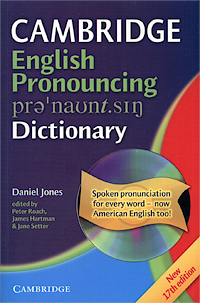
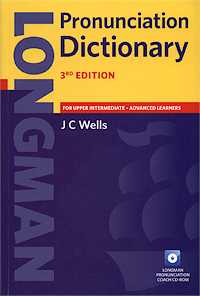
 law and call are transcribed
law and call are transcribed  correctly includes the AmE transcription of calm as
correctly includes the AmE transcription of calm as