Did you know Windows 7 ships with a set of good-looking fonts with a full complement of IPA symbols?
Microsoft has been making great strides on the IPA front. In Windows XP, the only IPA-enabled font was Lucida Sans Unicode. Windows Vista also had Arial, Tahoma and Times New Roman, which had been updated to include phonetic symbols, and the beautiful new system font – Segoe UI. Windows 7 extends IPA support to two good-looking fonts that first appeared in Windows Vista — Cambria and Calibri.
Here is a sample of the new and old IPA-enabled fonts available on Windows Vista and Windows 7:

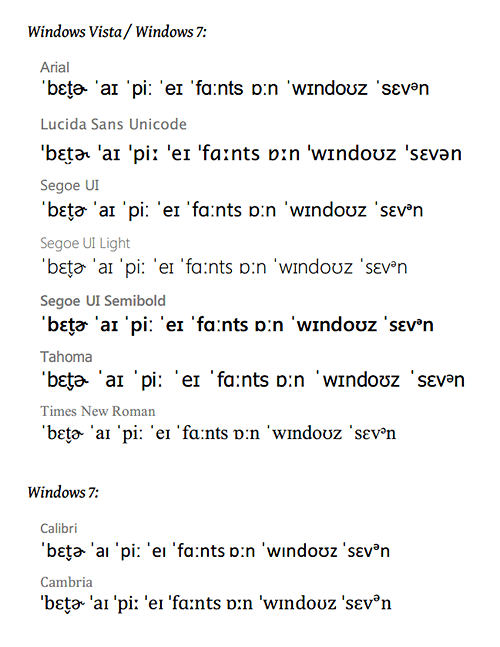
Yeah, they are really beautiful IPA fonts.
:-) Nice to know this news.
Thanks Antimoon, Thanks Microsoft.
Yeah, they are really beautiful IPA fonts.
:-) Nice to know this news.
beautiful. But how to install it? No answer.
Microsoft Sans Serif, Consolas, Sirba etc. support IPA. They are not listed! Note that XHTML is commented out at the source . . .
You’re right, Consolas seems to have the full set of IPA symbols. Thanks for pointing it out. It is a monospace font, however, and so it’s not very readable.
MS Reference Sans Serif does not support the ᵊ character (possibly others as well). Sirba is not a font I’m familiar with — Microsoft Typography does not list it, so I doubt it’s a Windows system font.
I need the symbol for nasalised [v], i.e. [v] with [~] on top. Can I get this in Windows 7 or is there a font I can use with W7 which will have this and other obscure symbols?
Sara
You would type “v” then a special character called a “combining ~”. This would result in ṽ. (I just used my TypeIt App to type this — I pressed v, then Alt+Shift+S for combining tilde.)