As many of you know, in my 2009 review of English dictionaries for learners, the Longman Dictionary of Contemporary English (LDOCE) won in every content category. No other dictionary I tested has more example sentences, friendlier definitions, more accurate pronunciations, better coverage of American English or better-quality recordings.
But the dictionary has a fatal flaw: the software is awful. I had to write a cathartic rant about it just to keep myself from sending a mail bomb to the Pearson Longman headquarters. If you think I’m some kind of grouch with unrealistic expectations… well, yes, maybe I am, but that doesn’t mean I’m wrong. Let me just list the most important problems: the 10-second start-up time, lack of mousewheel or trackpad support, slow and buggy scrolling, and pointless clicking required to do anything. In many ways, LDOCE feels like a university – lots of valuable knowledge, but hopelessly inefficient and full of pointless hurdles.
Enter Taku Fukada, an English learner from Japan. Like many other people, he read my dictionary review, decided to buy the LDOCE, and discovered that he hated using it. But, instead of whining about it like I did, he did what ninjas do: he silently solved the problem.
He took his ninja sword, cut through the jumble of bad design choices and poorly tested code, and built the awesomest dictionary application in the solar system, while making Longman and their contractors look like total asses. The Dark Ages are over! English learners can finally access great lexicographic content in a pleasant way. Can you tell I’m excited?
What’s great about Taku’s LDOCE5 Viewer
- It’s ridiculously fast – it’s one of the fastest dictionary apps that I’ve used. It starts up in less than 1 second and goes straight to the search box (no useless “welcome screens”). Searches happen instantly, even for incomplete words.
- No stupid limitations: Full support for mousewheels and trackpads. You can resize the window however you want. Copying works as you expect it to work (including phonetic transcriptions).
- No useless junk on the screen: Just the search box, search results and the entry you’re looking at. The entry layout is very readable, by the way.
- No pointless clicking around: No need to click on the search box, just start typing a new word at any moment. Use your arrow keys to switch between different meanings of the same word.
- Very complete search: It will find everything that includes your search phrase: headwords, inflected forms, collocations, phrasal verbs, idioms, etc. If it’s in the LDOCE, it will find it. Instantly.
- It supports all the content in the original LDOCE: phonetic transcriptions, word recordings, sentence recordings, additional examples, collocations, grammar boxes, thesaurus boxes, the Activator thesaurus, pictures. I think the only thing missing is the ability to record your own pronunciation.
With Taku’s software, the LDOCE mops the floor with every other English learner’s dictionary on the market. It’s truly a killer combination of excellent content and excellent software. There is no doubt in my mind that the LDOCE with Taku’s viewer is the best option for a serious English learner. I’ve been using it for the past two months and I can tell you I’ve never had so much fun with a dictionary. It is a sheer pleasure to explore word meanings, examples, and collocations with this app.
Taku’s LDOCE5 Viewer used to cost $5.35. Now it’s available for free. Of course, before you can use the viewer, you have to buy and install the original LDOCE with DVD-ROM, if you don’t have it already. Right now, the cheapest way to get it online is on Amazon.co.uk (for £21, which is about $33). For some reason, the dictionary is much more expensive on Amazon.com.
(I received an e-mail from a user, asking if I’m the real author of the LDOCE Viewer, hiding behind a false Japanese identity. No, but when Taku sent me a beta version of his app, I loved it, so I decided to help him. Specifically, I helped with the visual design, provided user interface ideas, and helped write the product page for the app.)

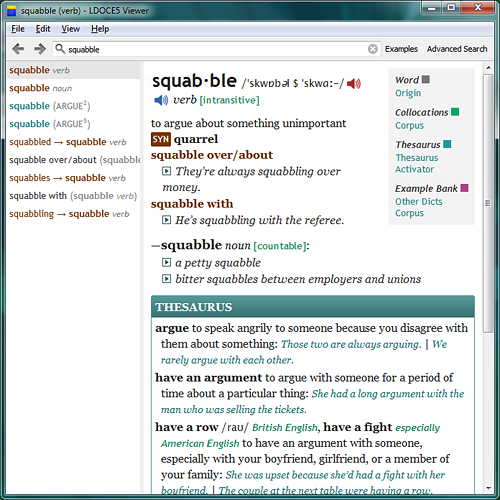
Hi everybody, does anybody know how to solve the problem: LDoCE 5th, pop-up Dictionary doesn’t work properly, fe: BBC main site-works, other sites-doesn’t; CCN – doesn’t, etc. Word-works, email-works. I use Windows 7 64-bit, IE 11.
Thanks
I ran the LDOCE 5 viewer in compatibility with Xp to Windows 8 and it does not index the database, the LDOCE 5 without the viewer (just the LDOCE5) does not open in windows 10 even if I change the compatibility.
Is there anybody that could run the LDOCE 5 viewer in the windows 10?
I get an error with Windows 10, when I search a word with LDOCE Viewer. The program was working fine on Windows 8. The error console reads:
An unhandled error occurred.
Sorry for the inconvinience.
Please copy the following text into a bug report:
Traceback (most recent call last):
File “ldoce5viewer\main.pyo”, line 519, in finished
File “ldoce5viewer\utils\soundplayer.pyo”, line 124, in play
File “ldoce5viewer\utils\mp3play\__init__.pyo”, line 10, in load
File “ldoce5viewer\utils\mp3play\__init__.pyo”, line 17, in __init__
File “ldoce5viewer\utils\mp3play\windows.pyo”, line 44, in __init__
Exception: A problem occurred in initializing MCI.
How come LDOCE viewer always plays recorded example sentences in British accent even when you switch the pronunciation into American? There doesn’t seem to be access to American recordings.
It works on my computer.
Is there any way to make it work on Win 10? That would be perfect.
It doesn’t work on Win10? Damn. Yet another reason to stay with Win7.
Yes, it doesn’t. It does on Win8, but it seems Taku has stopped his support on this application.
Let’s hope he updates it once he upgrades to Win10. Have you tried running it in Compatibility mode (right-click icon, choose Properties/Compatibility)?
I have, but to no avail, thanks. The Viewer is really great. I bought it once it was out. Yes, let’s hope he keeps it alive.
I just installed Windows 10, and LDOCE5Viewer works, at least on my PC. I downloaded the version that’s available here. I didn’t have to use any Compatibility settings.
In Winodows 10 (oct 2017 version), the pronunciation is not working. No sound is heared when clicked the pronunciation button. Moreover, error appears The program was working fine, when I was using it in Windows 8. I have tried the compatibility, with windows 8 and XP, but the error is not resolved.
The error console reads:
An unhandled error occurred.
Sorry for the inconvinience.
Please copy the following text into a bug report:
Traceback (most recent call last):
File “ldoce5viewer\main.pyo”, line 519, in finished
File “ldoce5viewer\utils\soundplayer.pyo”, line 124, in play
File “ldoce5viewer\utils\mp3play\__init__.pyo”, line 10, in load
File “ldoce5viewer\utils\mp3play\__init__.pyo”, line 17, in __init__
File “ldoce5viewer\utils\mp3play\windows.pyo”, line 44, in __init__
Exception: A problem occurred in initializing MCI.
___________
I request the programmer to please, resolve the issue and make this highly beneficial dictionary usable in windows 10 as well.
Could someone post a new link for the Windows installer coz http://hakidame.net/ldoce5viewer/ is down:(
Thanks!!!
You can still get it here if you ignore the expired certificate warning:
https://forward-backward.co.jp/ldoce5viewer/download
I don´t know if the site is still active in 2020. Anyway, I ask the question:
I have this problem:
Cannot find the “ldoce5.data” folder automatically.
Click the “Browse…” button to select the “ldoce5.data” folder.
C:\…\ldoce5.data is not the LDOCE5 archive.
I tried the possibly solutions from Taku Fukada, but I have no result. ¿Could someone help me?
Thank you in advance.
P.D. Sorry for the English. Obviously I am an English student :-).